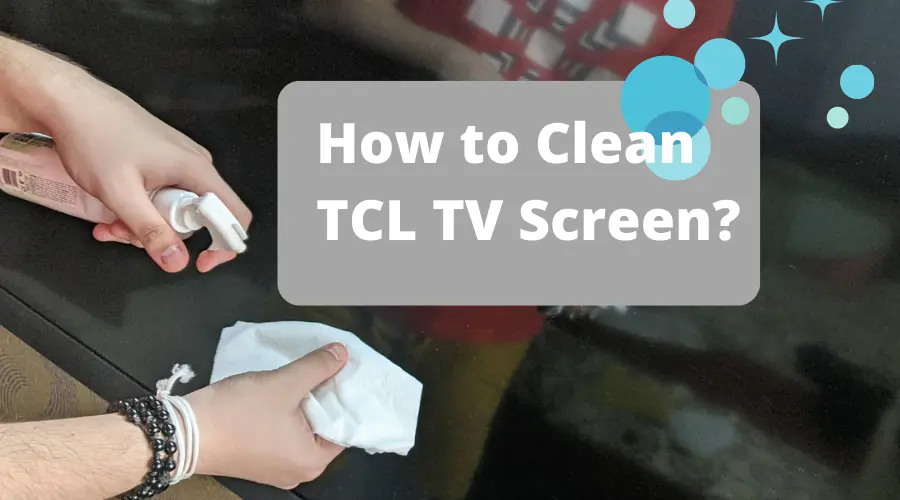Ensuring your TCL TV screen stays spotless is essential for preserving its impeccable picture quality and prolonging its lifespan. However, improper cleaning methods can lead to irreversible damage. Therefore, it’s crucial to employ the right tools and techniques. The most recommended approach is using a microfiber cloth due to its gentle nature, effectively cleaning without scratching the surface. Nevertheless, if a microfiber cloth is unavailable, fret not! There are alternative options to safely clean your TCL TV screen.
This article provides comprehensive insights into cleaning your TCL TV screen, highlighting what to avoid, suitable cleaning materials, and essential care tips. By following these guidelines, you can keep your TCL TV screen looking brand new for years to come.
Key Takeaways:
- Opt for a microfiber cloth or a soft, lint-free cloth for cleaning your TCL TV screen.
- Avoid abrasive materials and harsh chemicals to protect the screen from damage.
- Regular cleaning and proper care are essential to maintain picture quality and extend your TCL TV screen’s lifespan.
How to Clean Your TCL TV Screen
Step #1: Ensure the TV is powered off Begin the cleaning process by cutting off the power supply and unplugging your TCL TV. This safety measure prevents electrical accidents and ensures the TV cools down before cleaning.
Step #2: Utilize a Microfiber Cloth and Cleaning Solution For safe and effective cleaning, a microfiber cloth is your best choice. Microfiber cloths are designed to be gentle on delicate surfaces, leaving no streaks or scratches behind. If your TCL TV comes with a microfiber cloth, use it. Otherwise, a soft, lint-free cloth is a suitable alternative.
If there are smudges or fingerprints on the screen, a cleaning agent can help. You can use a commercial cleaning agent specially designed for TV screens or create your own solution. Mix equal parts distilled water and white vinegar in a spray bottle.
Spray the solution onto the microfiber cloth and gently wipe the screen. Avoid spraying the solution directly on the screen to prevent damage.
Step #3: Dry it Well After cleaning the screen, use a dry microfiber cloth to wipe off any moisture. Ensure the screen is completely dry before turning on the TV. Moisture can cause damage to the screen and affect picture quality.
Cleaning Without Microfiber Cloth If a microfiber cloth is unavailable, you can still clean your TCL TV screen using other options. A lint-free cloth is a suitable alternative specifically designed for delicate surfaces without leaving any lint or fibers behind. Another option is the dry cleaning method, using a soft, non-abrasive cloth or duster to gently remove dust and debris from the screen.
Avoid using water or cleaning solutions when cleaning your TCL TV screen without a microfiber cloth. Water can cause damage, and cleaning solutions may leave streaks or residue behind.
What Can I Use to Clean My TCL TV Screen? To clean your TCL TV screen effectively and safely, use the right materials. Choosing the right cloth material is crucial. Microfiber cleaning cloths are ideal for their gentle cleaning capabilities without scratching the screen. Avoid using paper towels or rough materials that may scratch the screen. Additionally, opt for a lint-free cloth to ensure the screen remains clear from any lint or debris.
When it comes to choosing a liquid cleaning material, avoid using harsh chemicals or all-purpose cleaners, as they can damage the screen or leave behind difficult-to-remove residue. A water and vinegar solution is a safe and effective option. Mix equal parts distilled water and white vinegar in a spray bottle, spray the solution onto the microfiber cloth, and gently wipe the screen in a circular motion. Avoid applying excessive pressure to prevent damage.
Things to Avoid When Cleaning a TCL TV Screen To prevent damage while cleaning your TCL TV screen, avoid the following:
- Using Too Much Pressure: Applying excessive pressure when cleaning can cause damage. Use a soft microfiber cloth to gently wipe away dirt and smudges.
- Using Alcohol or Ammonia-Based Cleaners: These can strip away the protective coating on your screen, leading to scratches and damage. Stick to gentle cleaning solutions designed for TV screens.
- Using Acetone or Benzene: Harsh chemicals like acetone and benzene can damage your TCL TV screen by stripping away its protective coating.
- Using Detergents: Detergents are not designed for TV screen cleaning and can cause damage. Instead, use a gentle cleaning solution specifically designed for TV screens.
- Using Anything Not Meant for TV Screen Cleaning: Avoid using items like paper towels or tissues, which may scratch your screen. Opt for a soft microfiber cloth or a gentle cleaning solution designed for TV screens.
Tips to Care and Clean Your TCL TV Screen Proper care of your TCL TV screen is essential to ensure it lasts long and maintains its visual brilliance. Follow these tips for optimal cleaning and care:
- Unplug Your TV Before Cleaning: Ensure your TCL TV is unplugged from the power source before cleaning to prevent accidental damage and ensure your safety.
- Use a Microfiber Cloth: Employ a soft microfiber cloth when cleaning your TCL TV screen to remove dust and particles without scratching the screen. Avoid abrasive pads or tissues.
- Dry Clean Your TV Screen: Avoid using liquid or spray directly on the screen. Instead, use a dry microfiber cloth to gently wipe the screen. If you need to use a cleaning agent, spray it on the cloth first and then wipe the screen.
- Avoid Chemical Cleaners: Steer clear of any chemical cleaners, as they can damage the screen. Use a mild dish soap highly diluted with water, if necessary, to remove stubborn stains without harming the screen.
- Regular Cleaning: Clean your TCL TV screen at least once a week, or more frequently if you have kids or pets in the house, to keep it looking great.
FAQs
- How Do You Clean a TCL Flat Screen TV? To clean a TCL flat-screen TV, first, turn it off and unplug it. Gently wipe the screen in a circular motion using a microfiber cloth. Avoid harsh cleaning agents and use a small amount of water on the cloth if necessary, being careful not to oversaturate it.
- How Do You Clean the Screen of a TCL Roku TV? To clean a TCL Roku TV screen, turn it off and unplug it. Gently wipe the screen in a circular motion using a microfiber cloth. Avoid harsh cleaning agents and use a small amount of water on the cloth if necessary, being careful not to oversaturate it.
- Can I Use Windex on My TCL TV? No, you should avoid using Windex or any other cleaning agents containing harsh chemicals on your TCL TV. These chemicals can damage the screen and cause discoloration or other issues.
Conclusion
Keeping your TCL TV screen clean and cared for is essential to maintain its pristine picture quality and extend its lifespan. By using the right cleaning materials and techniques, such as a microfiber cloth or a lint-free cloth with a water and vinegar solution, you can ensure your screen remains free of scratches and debris. Remember to avoid harsh chemicals and excessive pressure when cleaning, and perform regular cleaning to keep your TCL TV screen looking its best for years to come.